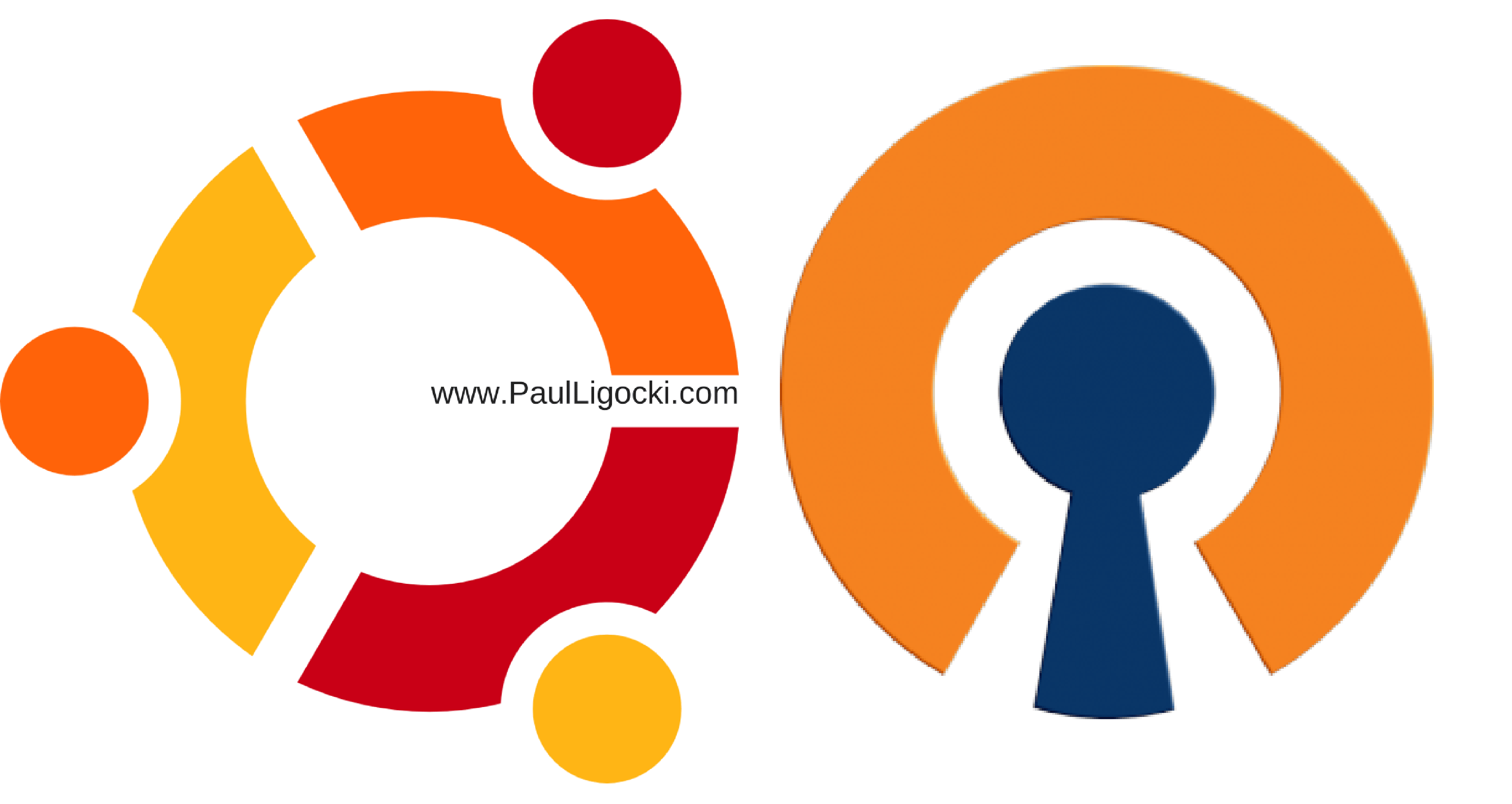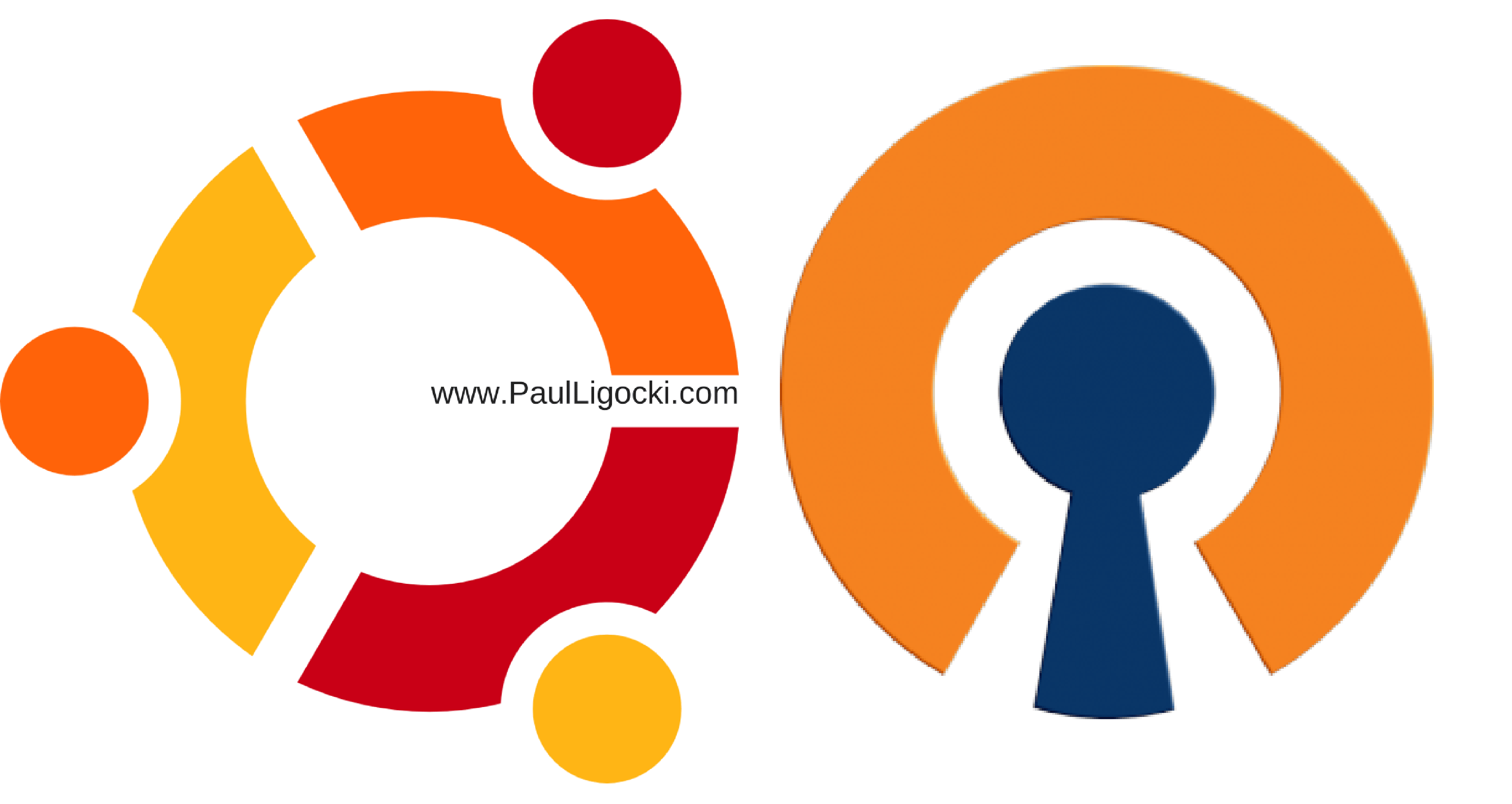How to Build an Open VPN Server on Ubuntu Server 16.04
This has also been tested with Ubuntu 17.
Server
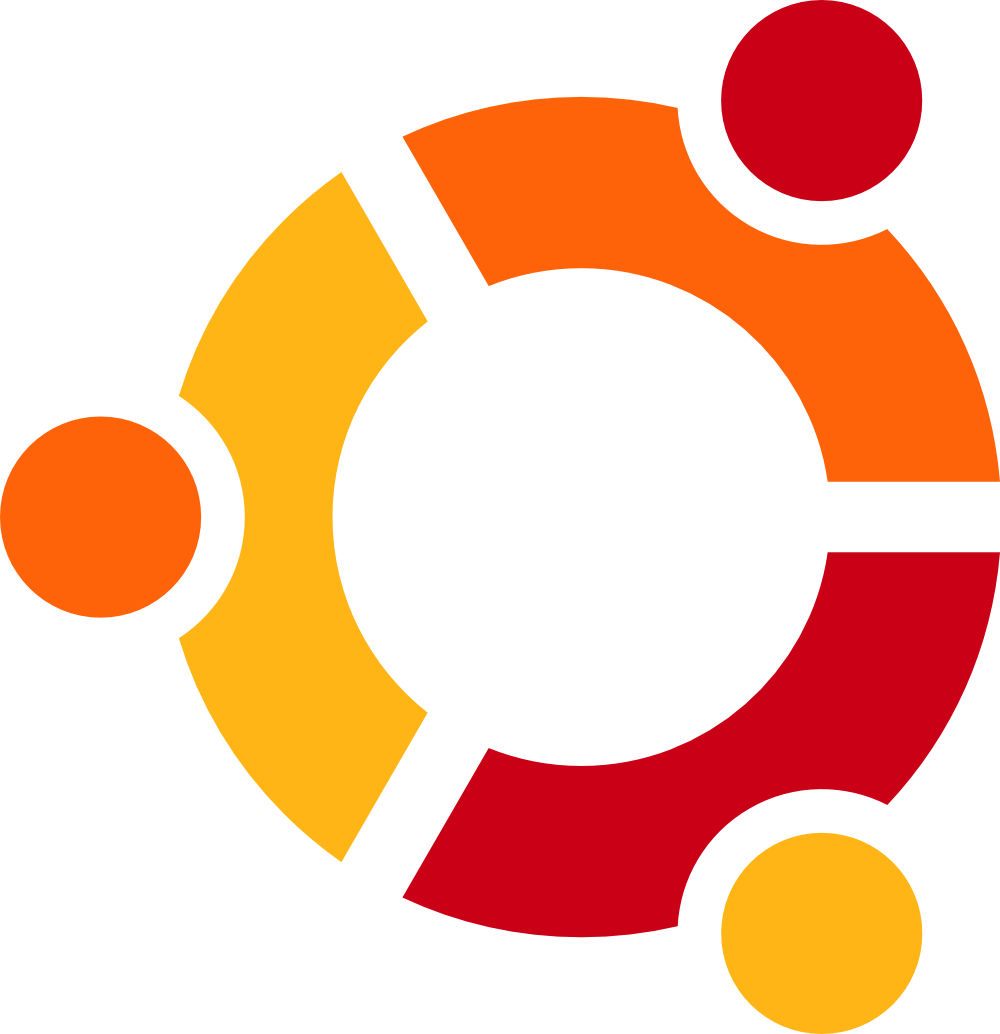
We will start off with a fresh clean onstall of Ubuntu Server 16.04. The ISO file was obtained from here.
Then for the sake of making this walkthrough easier we switch to root.
sudo -s
Then we make sure everything is up to date before we begin.
apt-get update; apt-get upgrade
Now lets install Open VPN and Easy RSA.
apt-get -y install openvpn easy-rsa
Open VPN comes with sample config, key and script files. They can be found at.
ls /usr/share/doc/openvpn/examples
Now lets get the sample server config file “server.conf” and copy it to /etc/openvpn/server.conf
gunzip -c /usr/share/doc/openvpn/examples/sample-config-files/server.conf.gz > /etc/openvpn/server.conf
Now lets change some configuration settings in the “/etc/openvpn/server.conf” file. We will be changing the following settings
- Diffie hellman parameters: By default it is set to 1024
- Redirect Gateway
- DNS
- Nobody user and group
nano /etc/openvpn/server.conf
Diffie hellman
replace dh1024.pem with dh2048.pem. (In Ubuntu 17 2048 is already the default)
It should look like this.
# Diffie hellman parameters.
# Generate your own with:
# openssl dhparam -out dh2048.pem 2048
dh dh2048.pem
Redirect Gateway
Uncomment/ remove the ; from the redirect gateway section so change.
;push “redirect-gateway def1 bypass-dhcp”
to
push “redirect-gateway def1 bypass-dhcp”
DNS
Uncomment and change the DHCP DNS options find the two lines below
;push “dhcp-option DNS 208.67.222.222”
;push “dhcp-option DNS 208.67.220.220”
and change it to.
push “dhcp-option DNS 8.8.8.8”
push “dhcp-option DNS 8.8.4.4”
to the a DNS server of your choosing.
User & Group
Reduce OpenVPNs privileges find the two lines below
;user nobody
;group nogroup
Change it to.
user nobody
group nogroup
Save and Exit
Enable Packet Forwarding
echo 1 > /proc/sys/net/ipv4/ip_forward
To make it persistant and to survive reboots go into /etc/sysctl.conf
nano /etc/sysctl.conf
and uncomment the line below from
#net.ipv4.ip_forward=1
to
net.ipv4.ip_forward=1
Save and exit.
Configure the Firewall
We will be using the ufw meaning “Uncomplicated Firewall”
ufw allow ssh
ufw allow 1194/udp
nano /etc/default/ufw
Find the line below
DEFAULT_FORWARD_POLICY=”DROP”
and change it to.
DEFAULT_FORWARD_POLICY=”ACCEPT”
Now lets add in some routing rules into “/etc/ufw/before.rules”
nano /etc/ufw/before.rules
Add the following 3 lines near the top just after the comments around after line 10.
*nat
:POSTROUTING ACCEPT [0:0]
-A POSTROUTING -s 10.8.0.0/8 -o eth0 -j MASQUERADE
Now we need to enable the ufw firewall.
ufw enable
Now we need to setup some cryptographic keys and configure the Open VPN Server.
The following directory hold all the scripts to make generating keys easy “/usr/share/easy-rsa”.
Lets copy them over from The Easy RSA directory over to the Open VPN directory
cp -r /usr/share/easy-rsa/ /etc/openvpn/
Now lets make a directory under “/etc/openvpn/”
mkdir /etc/openvpn/easy-rsa/keys
Setting up Default Variables:
To speed things up when creating subsequent keys we will edit the following config file “/etc/openvpn/easy-rsa/vars”
nano /etc/openvpn/easy-rsa/vars
Locate the following.
export KEY_COUNTRY=”US”
export KEY_PROVINCE=”CA”
export KEY_CITY=”SanFrancisco”
export KEY_ORG=”Fort-Funston”
export KEY_EMAIL=”me@myhost.mydomain”
export KEY_OU=”MyOrganizationalUnit”
# X509 Subject Field
export KEY_NAME=”EasyRSA”
Change them to what suits you. These will allow you to just press “enter” when creating keys without having to provide the values.
export KEY_COUNTRY=”AU”
export KEY_PROVINCE=”VIC”
export KEY_CITY=”Melbourne”
export KEY_ORG=”OpenVPN”
export KEY_EMAIL=”me@OpenVPN.org”
export KEY_OU=”OpenVPN”
# X509 Subject Field
export KEY_NAME=”server”
Save and exit.
openssl dhparam -out /etc/openvpn/dh2048.pem 2048
Now lets generate some keys.
. ./vars
./clean-all
./build-ca
./build-key-server server
Now lets copy over the keys to the Open VPN directory
cd /etc/openvpn/easy-rsa/keys/
cp server.crt server.key ca.crt /etc/openvpn/
cd /etc/openvpn/
Now we have everything we need to start the Open VPN Server. So lets start it.
service openvpn start
service openvpn status
Now for the Client Side
If you want to use just one client certificate for all your clients
nano /etc/openvpn/server.conf
Uncomment the line below
#duplicate-cn
so it looks like the line below
duplicate-cn
Client:
Create the Client Key:
/etc/openvpn/easy-rsa/build-key client
mkdir ~/client
or
mkdir /home/user/client
Copy Client Config Files
cp /usr/share/doc/openvpn/examples/sample-config-files/client.conf ~/client/
mv client.conf client.ovpn
cp /etc/openvpn/easy-rsa/keys/ca.crt ~/client/
cp /etc/openvpn/easy-rsa/keys/client.crt ~/client/
cp /etc/openvpn/easy-rsa/keys/client.key ~/client/
Now you need to know the public address of the Server
sudo nano /home/user/client/client.ovpn
Change
remote my-server-1 1194
To
remote X.X.X.X 1194
And uncomment
;user nobody
;group nogroup
to look like
user nobody
group nogroup
Comment out the 3 lines below. This is because we will be making a consolidated single file.
#ca ca.crt
#cert client.crt
#key client.key
Consolidated Client Config File
Create a Consolidated Client File:
echo "" >> /home/user/client/client.ovpn
cat ca.crt >> /home/user/client/client.ovpn
echo "" >> /home/user/client/client.ovpn
echo "" >> /home/user/client/client.ovpn
cat client.cert >> /home/user/client/client.ovpn
echo "" >> /home/user/client/client.ovpn
echo "" >> client.ovpn
echo "" >> client.ovpn