Who is on My WiFi?
How to find out what devices are connecting to your WiFi AP.
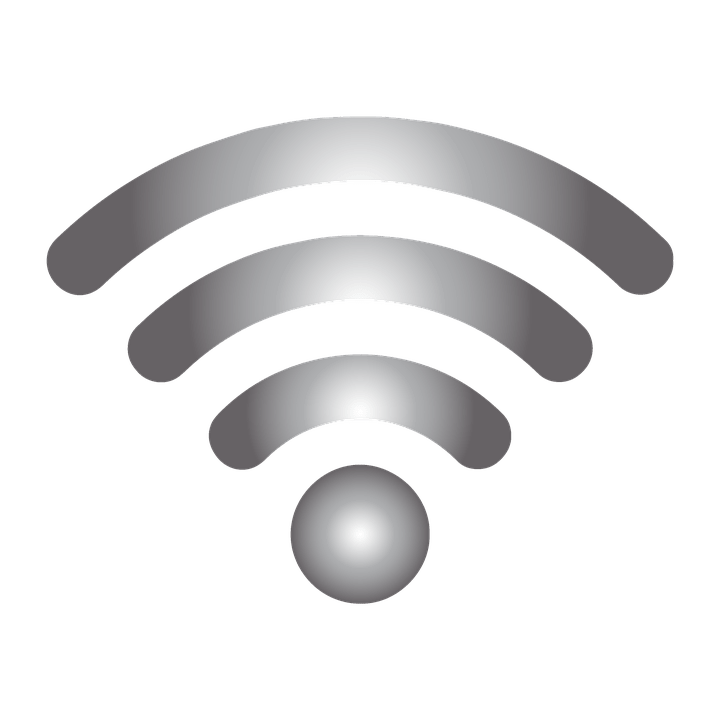
Requirements
Hardware
- Raspberry Pi
- WiFi Adapter capable of entering “monitor mode” something like the Alfa AWUS036AC
Software
- Linux OS
- aircrack-ng
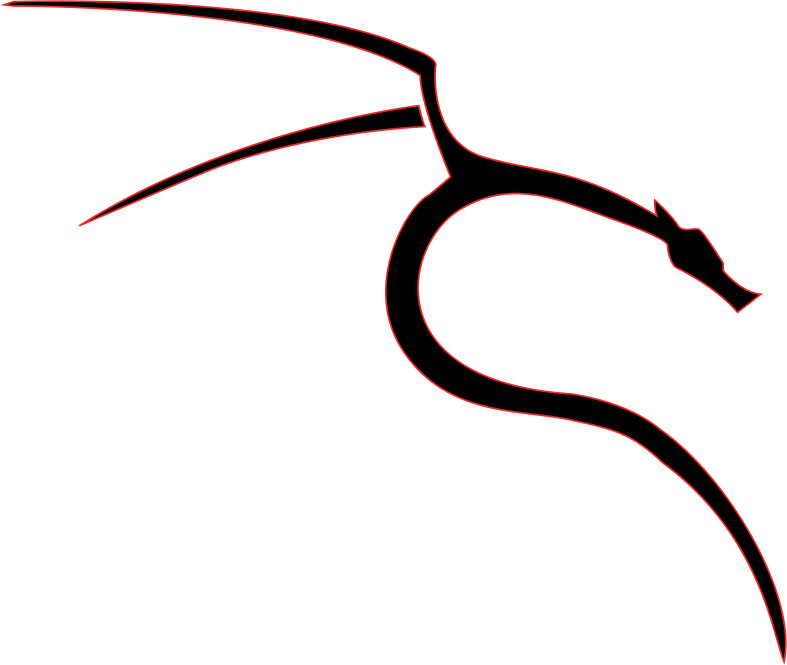
Information
- SSID: The name of your AP WiFi Network
Kill Networking
sudo airmon-ng check killKilling these processes: PID Name 333 dhclient 666 wpa_supplicant
Put Card into Monitor Mode
sudo airmon-ng start wlan1Monitor the Air
sudo airodump-ng wlan1Save It
sudo airodump-ng wlan1 --bssid FF:FF:FF:FF:FF:FF --channel 6 -w FreeWiFi --output-format csv --write-interval 60Related
- Aircrack NG Essentials
- Alfa AWUS036AC USB WiFi Essentials
- How To Setup D-Link DAP-1360 As WiFi to Ethernet Bridge
- Wireless Access Point Raspberry Pi Zero W
- Hostapd Essentials
- IP Tables Essentials
- Set Static IP Address on Raspberry Pi OS
- Displaying Network Statistics in Linux
- HMA VPN Setup Using Network Manager
- Enable IP Forwarding in Linux
- /etc/ssh/sshd_config Essentials
