Android Hardware Essentials
- Google Pixel 6a
- Google Pixel 4
- Google Pixel 4a
- Google Pixel 2
- Google Pixel
- Oppo A53s
- Samsung Galaxy A50
- Samsung Galaxy A30
- Samsung Galaxy A7
- Samsung Galaxy A6
- Samsung Galaxy Nexus
- Related
Google Pixel 6a
Device: bluejay
- CalyxOS Pixel 6a Factory Images
- Google Pixel 6a Factory Images
- GraphineOS Pixel 6a Factory Images
- LinageOS Pexel 6a Factory Images
Google Pixel 4
Device: flame
Downloads
Fast Boot
Press and hold the Power + Volume Down
When screen turns on a small Android figure appears
Release the keys. You are in Fastboot mode
Google Pixel 4a

Device: sunfish
Google Pixel 2
Device:walleye
Downloads
Google Pixel
Device:sailfish
Downloads
Oppo A53s
FastBoot | Download Mode (Potential Not Available)
- Power Off Phone
- Press & Hold Up + Power 7 seconds
- OPPO Logo Let Go
- Select English
- Turn the Device into Landscape Orientation
- Tap Version 1.2 two times
- Go to download mode Download mode is used by after-sales …[OK]
IF Fastboot has been intentionally removed by OPPO the pone will just reboot after 10 seconds
Recovery
- Power Off Phone
- Press & Hold Down + Power 7 seconds
- Release Power Button when You see OPPS
Samsung Galaxy A50 – SM-A505GN/DS
Download Mode
- Power Off Phone
- Connect USB Cable to computer
- Hold Up + Down Volume Keys
- Plug in USB Cable
Hide Number When Calling
Phone App>Settings>Supplementary Services>Show Caller ID>Hide NumberBack Button on Left
Settings>Display>Navigation Bar>Button Order> < 0 |||Issues
Not Charging Circle and Bolt
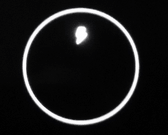
Phone will not change. When phone is turned off the above image is displayed about every 30 seconds
Not Charging Circle and Bolts Work Around
- Turn off Phone
- Plug one end of USB Cable into Computer
- Hold Volume Up + Power Key for 10 Seconds. Hold it past the boot screen. Release one you see the “Android Recovery”
- Plug in the other end of the USB Cable into the Phone
- Tap the Power Key “Reboot System Now”
- Phone Will Reboot and be charging. If you remove the cable it will stop Charging
Samsung Galaxy A30
Samsung Galaxy A7
SM-A720F/DS 32GB
model:SM_A720F
device:a7y17lte
Special boot modes
Recovery: With the device powered off, hold Volume Up + Home + Power.
Download: With the device powered off, hold Volume Down + Home + Power.
Downloads
How To
Samsung Galaxy A6
SM-A600F
Samsung Galaxy Nexus
GT-I9250T
