-
Install WireGuard on PiKVM

Install WireGuard on PiKVMPiKVM is based on Arch Linux Enable-Read-Write Update Repo Install Create Config Auto Start Enable Read Only Related Links Enable Read Write Update Repo Install Create Config Auto Start Enable Read Only Related WireGuard Essentials Install WireGuard on Raspberry Pi Zero W Install WireGuard on Raspberry Pi Raspbian Enable IP Forwarding in…
-
Windows Firewall Essentials
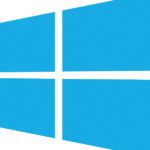
Windows Firewall Essentials Reset Related Links Reset Reset to factory defaults Related How to turn the Windows Firewall On or Off Via the Command Line AWS Tools for PowerShell Powershell Split Text into Individual Lines PowerShell Accepting Pipeline Input Install PowerShell Core on Raspberry Pi OS Moving AD Computer Object with Powershell Rounding Numbers in…
-
AWS CloudWatch Essentials

AWS CloudWatch Essentials CloudWatch can be used to monitor your AWS and OnPrem resources and applications in real time. Events Logs Metrics Related Links Events Logs SetUp CloudWatch Monitoring for an Apache Web Server Errors Metrics Custom Metrics Related SetUp CloudWatch Monitoring for an Apache Web Server Errors AWS Essentials AWS CloudFormation Essentials AWS CLI…
-
Setup Encrypted Disk on Raspberry Pi

Setup Encrypted Disk on Raspberry Pi Related Links Identify Disk Clear Disk (Optional) Install CryptSetup Format Device for LUKS /dev/xxx Open Encrypted Volume /mapper/xxx Format Volume with Filesystem Mount Volume Label Disk Testing Identify Disk Disk /dev/sda: 1.8 TiB, 2000398934016 bytes, 3907029168 sectors Disk model: M3 Portable Units: sectors of 1 * 512 = 512…
-
Cisco AnyConnect VPN Client on Raspberry Pi

Cisco AnyConnect VPN Client on Raspberry Pi Install VPN Client Connecting Check Disconnect Related Links Install VPN Client Reading package lists… Done Building dependency tree Reading state information… Done The following additional packages will be installed: libopenconnect5 libstoken1 libtomcrypt1 libtss2-esys0 libtss2-udev vpnc-scripts Suggested packages: dnsmasq The following NEW packages will be installed: libopenconnect5 libstoken1 libtomcrypt1…
-
Hashing in Windows

Hashing in Windows Powershell File Text Command File Powershell File Text Command File Related Links Related Working With SSH Keys Create a Password Hash in Linux Create OpenSSL CA (Certificate Authority) for Dev/Test Purposes WireGuard Essentials Changing Windows Network Profile How to check for Suspicious root CA certificates in Windows How to Start an Application…
-
EXIF Metadata

EXIF Data Exif Tool Install Exif Tool View Exif Metadata Remove Exif Metadata EXIF Tool Install ExifTool sudo apt install libimage-exiftool-perl View Exif Data exiftool image.jpeg Remove EXIF Metadata from Image This will rename the original to *.jpg_original and create a EXIF metadata free image in the same directory. exiftool -all= image.jpegexiftool -all= *exiftool -all=…
-
Open Canary Honey Pot on Raspberry Pi

Open Canary Honey Pot on Raspberry Pi Download 32Bit Ubuntu Image Flash Image onto SD Card Update System Install Pre Requsites Setup Virtual Environment Install Open Canary Configure Open Canary Setup E-Mail SMTP Handeler Snippet Edit opencanary.conf Insert SMTP Handeler Snippet into opencanary.conf Start Open Canary Restart Open Canary Related Links Download 32Bit Ubuntu Image…
-
Working With SSH Keys

Working With SSH Keys Genrate New Keys Specify Key Type Specify Bit Length Specify Comment Specifying File Name Generate Public Key from Private Key Copy Public Key to Remote Server Authorized_Keys Known_Hosts Related Links Generate New Key On a fresh install ~/.ssh directory is empty. To generate a new key using defaults. Generating public/private rsa…
-
AirCrack NG Essentials

AirCrak NG Essentials Wireless Card Compatibility Is My Wireless Card Compatible? Enter Monitor Mode (mac80211 monitor mode vif enabled for [phy0]wlan0 on [phy0]wlan0mon) (mac80211 station mode vif disabled for [phy0]wlan0) If your Wireless card does not support Monitor Mode you will get an error similar to below. PHY Interface Driver Chipset phy0 wlan0 brcmfmac Broadcom…
-
Auto Update Raspberry Pi Using a Script and Cron

Auto Update Raspberry Pi Using a Script and Cron Create Script Adjust Permission to Allow Execution Create a Log Directory This is optional but highly recommend as all the console output will be piped into this area. Makes it very easy to troubleshoot if anything goes wrong. Set Up Cron In order to redirect STDERR…
-
Enable Two Factor Authentication on Raspberry Pi

Prerequsites SSH is enabled Setup Update Enabling Challenge Response You can press [Ctrl + W] to enter into search mode. Then type “Challenge” [Enter] ChangeFrom:ChallengeResponseAuthentication noTo:ChallengeResponseAuthentication yes [Ctrl + X] [y] Install Two Factor App on Phone andOPT is recommended. It is Open Source. There is no phone number requirement. Install Google Authenticator PAM module…
-
Open Source – andOTP – Android OTP Authenticator
Time-based One-Time Passwords (TOTP) from QR codes and two-factor authentication Download F-Droid:https://f-droid.org/en/packages/org.shadowice.flocke.andotp Google Play Store : https://play.google.com/store/apps/details?id=org.shadowice.flocke.andotp Setup Backup …Backup New encryption method Since version 0.6.3 of andOTP, anew and improved encryption method is used for the password-protected backups. The old backups can still be imported, but it is highly recommended to create new backups…