-
LUKS: Linux Unified Key Setup Essentials
Encrypt Disk Change Hard Disk Password Ubuntu 20.04 Related Links Encrypt Disk Setup Encrypted Disk Change Hard Disk Password Ubuntu 20.04 Click on the LUKs partition Click on the two cogs>Change Passphrase. Change Passphrase Related Open Media Vault – Set Up LUKS Encrypted VOlume Using Plugin Setup Encrypted Disk on Raspberry Pi Links https://en.wikipedia.org/wiki/Linux_Unified_Key_Setup
-
UFW Essentials
UFW Essentials Installing UFW Enable UFW Disable UFW Adding Rules Removing Rules Checking Satus Locations IPv4 IPv6 Related Links Installing UFW sudo apt updatesudo apt install ufw Enable UFW sudo ufw enable Disable UFW sudo ufw disable Adding Rules sudo ufw allow from 10.0.0.0/24 to any port 22:77 proto tcp comment ‘Custom-FROM LAN10’sudo ufw allow…
-
Create OpenSSL CA (Certificate Authority) for Dev/Test Purposes
How to create a non production highly insecure CA for dev/test purposes. Create Basic Framework CA Config File Client Config File CA:-Create-Private-Key-&-Self-Signed-Certificate Inspect-the-CA-Self-Signed-Certificate Inspect-the-CA-Self-Signed-Certificate-for-its-Purpose/Ability Client:-Generate-Private-Key-&-Certificate-Signing-Request-(CSR) Inspect-the-CSR-(Certificate-Signing-Request) CA:-Sign-the-CSR Inspect-the-new-Client-Certificate Making-the-Certificate-Authority-Trusted Notes Create Basic Framework touch openssl-ca.cnf openssl-client.cnf index.txt serial.txtecho ’01’ > serial.txt There should now be 4 files index.txt openssl-ca.cnf openssl-client-cnf serial.txt CA Config File Edit…
-
Make Ubuntu Trust You CA Certificate Authority
How to make Ubuntu trust your own self-signed Certificate Authority (CA) sudo mkdir /usr/share/ca-certificates/extrasudo cp cacert.pem /usr/share/ca-certificates/extra/certificate.crtsudo dpkg-reconfigure ca-certificates #select your ca cert sudo update-ca-certificates Related How to Create OpenSSL CA (Certificate Authority) for Dev/Test Purposes Links
-
Install WireGuard on Raspberry Pi Raspbian

Install WireGuard on Raspbian Buster Install Make WireGuard Auto Start Automatically Generating Keys Related Links Install Soon it will be as easy as sudo apt install wireguard Until then here is how it can be done. sudo apt updatesudo apt upgradesudo apt install raspberrypi-kernel-headers After this operation, 163 MB of additional disk space will be…
-
Install Open VPN GUI on Ubuntu 18
Install Open VPN GUI on Ubuntu 18.04 sudo apt install network-manager-openvpn network-manager-openvpn-gnome -y Settings>Network>VPN>+ Import from file… Locate *.ovpn file
-
How to check for Suspicious root CA certificates in Windows
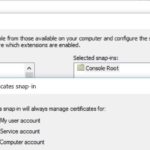
How to check for Suspicious root CA certificates in Windows. From time to time you may want to audit your system for Suspiscious root CA certificates. Download Sigcheck from Microsoft Sysinternals, at time of writing this it was at version v2.55 https://technet.microsoft.com/en-us/sysinternals/bb897441.aspx Extract and from the command line sigcheck -tv It will compare your certificate…