-
Make Ubuntu Trust You CA Certificate Authority
How to make Ubuntu trust your own self-signed Certificate Authority (CA) sudo mkdir /usr/share/ca-certificates/extrasudo cp cacert.pem /usr/share/ca-certificates/extra/certificate.crtsudo dpkg-reconfigure ca-certificates #select your ca cert sudo update-ca-certificates Related How to Create OpenSSL CA (Certificate Authority) for Dev/Test Purposes Links
-
VLANs on Ubiquiti EdgeRouterX
Default Address: 192.168.1.1 Default Credentials: User Name: ubnt Password: ubnt PortVlanID = Native VLAN (untagged) Step 1 Add Switch VLANs: Dashboard>Add Interface>Add VLAN>VLAN ID: 100Interface: switch0Description: VLAN 101Address: Manually Define 192.168.100.254 Dashboard>Add Interface>Add VLAN>VLAN ID: 101Interface: switch0Description: VLAN 101Address: Manually Define 192.168.101.254 Dashboard>Add Interface>Add VLAN>VLAN ID: 102Interface: switch0Description: VLAN 102Address: Manually Define 192.168.102.254 Dashboard>Add Interface>Add…
-
VLANs on TP-Link TL-SG108PE V2
Default Credentials: User Name: admin Password: admin Change this ASAP Step 1: VLAN>802.1Q VLAN 802.1Q VLAN Configuration: Enable and Apply Enter a VLAN ID and VLAN Name. Then click the radio buttons “Untagged Colum” for the ports you want to apply the VLAN to. (This will broadcast untagged packets from the selected VLAN to that…
-
How to Convert a VHDX to VDI using VBoxManage.exe
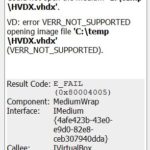
How to Convert a VHDX to VDI using VBoxManage.exe Failed to open the disk image file C:\temp\HVDX.vhdx. Could not open the medium ‘C:\temp\HVDX.vhdx’. VD: error VERR_NOT_SUPPORTED opening image file ‘C:\temp\HVDX.vhdx’ (VERR_NOT_SUPPORTED). Result Code: E_FAIL (0x80004005) Component: MediumWrap Interface: IMedium {4afe423b-43e0-e9d0-82e8-ceb307940dda} Callee: IVirtualBox {0169423f-46b4-cde9-91af-1e9d5b6cd945} Callee RC: VBOX_E_OBJECT_NOT_FOUND (0x80BB0001) VBoxManage clonemedium [disk|dvd|floppy] <uuid|inputfile> <uuid|outputfile> [–format VDI|VMDK|VHD|RAW|<other>] [–variant…