-
ripgrep Essentials

ripgrep Essentials Install Search Related Links Install Reading package lists… Done Building dependency tree… Done Reading state information… Done The following NEW packages will be installed: ripgrep 0 to upgrade, 1 to newly install, 0 to remove and 8 not to upgrade. Need to get 1,295 kB of archives. After this operation, 4,255 kB of…
-
Windows Firewall Essentials
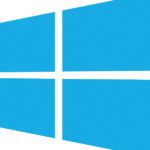
Windows Firewall Essentials Reset Related Links Reset Reset to factory defaults Related How to turn the Windows Firewall On or Off Via the Command Line AWS Tools for PowerShell Powershell Split Text into Individual Lines PowerShell Accepting Pipeline Input Install PowerShell Core on Raspberry Pi OS Moving AD Computer Object with Powershell Rounding Numbers in…
-
Access Power and Battery Status with PowerShell

Access Power and Battery Status with PowerShell. Unfortunately this only applies to WindowsTested on Windows 10Detect power status with PowerShell BatteryChargeStatus, BatteryFullLifetime, BatteryLifePercent, and BatteryLifeRemaining Code Plugged In Unplugged Related Links Code Plugged In PowerLineStatus : Online BatteryChargeStatus : High BatteryFullLifetime : -1 BatteryLifePercent : 1 BatteryLifeRemaining : -1 Unplugged PowerLineStatus : Offline BatteryChargeStatus :…
-
AWS Tools for PowerShell

AWS Tools for PowerShell. The AWS Tools for PowerShell let developers and administrators manage their AWS services and resources in the PowerShell scripting environment. Now you can manage your AWS resources with the same PowerShell tools you use to manage your Windows, Linux, and MacOS environments. Install Credentials Create New Profile Update Existing Profile Remove…
-
Configure Windows to be Managed via Ansible

Configure Windows to be Managed via Ansible as a client Client Server Sample Run Book Syntax Related Links Run On Windows Ansible Client Machine https://github.com/ansible/ansible/blob/devel/examples/scripts/ConfigureRemotingForAnsible.ps1 Run On Linux Ansible Management Server Configure Group Var Sample Run Book Syntax Related Ansible Vault Basics Run Ansible through a remote server to other servers Ansible Essentials Links https://docs.ansible.com/ansible/2.7/user_guide/windows.html…
-
Check for Pending Reboot on Windows
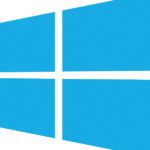
Check for Pending Reboot on Windows Related Links True = Requires rebootFalse = Reboot not required Related How to Start an Application as Another User from the Command Line in WIndows Extend Volume in Windows Install RSAT on Windows Enable Telnet Client on Windows Hashing in Windows Changing Windows Network Profile How to check for…
-
Extend Volume in Windows

Extend Volume in Windows. Two methods will be covered here. PowerShell and DiskPart PowerShell DiskPart Related Links PowerShell In this example a C:\ partition will be extended by 1 GB on a 100 GB disk . System Reserved 549 MB C: 99.46 GB The Resize-Partition cmdlet will be used. It requires Size argument that is…
-
Install RSAT on Windows

Install RSAT on Windows.This use to be a separate download. Since Windows 10 it can be done via PowerShellStarting with Windows 10 October 2018 Update Check Availability Install RSAT Related Links Check Availability Name : Rsat.ActiveDirectory.DS-LDS.Tools~~~~0.0.1.0 State : Installed DisplayName : RSAT: Active Directory Domain Services and Lightweight Directory Services Tools Description : Active Directory…
-
Enable Telnet Client on Windows 10

Enable Telnet Client on Windows 10 Enable Related Links Enable Usage Ensure it is used via cmd or powershell console. Do not use it with ISE HTTP/1.1 400 Bad Request Server: cloudflare Date: Wed, 11 Aug 2021 22:11:31 GMT Content-Type: text/html Content-Length: 155 Connection: close CF-RAY: – <html> <head><title>400 Bad Request</title></head> <body> <center><h1>400 Bad Request</h1></center>…
-
Changing Windows Network Profile

Changing Windows Network Profile Related Links Name : Wireless InterfaceAlias : Wi-Fi InterfaceIndex : 2 NetworkCategory : Public IPv4Connectivity : Internet IPv6Connectivity : NoTraffic Name : Ethernet InterfaceAlias : LAN InterfaceIndex : 1 NetworkCategory : Public IPv4Connectivity : NoTraffic IPv6Connectivity : NoTraffic Name : Wireless InterfaceAlias : Wi-Fi InterfaceIndex : 2 NetworkCategory : Private IPv4Connectivity…
-
Moving AD Computer Object with Powershell

Moving AD Computer Object with Powershell A computer object in powershell is represented by TypeName: Microsoft.ActiveDirectory.Management.ADComputer.ADComputer has a property “DistinguishedName”. At time of writing this Microsoft.ActiveDirectory.Management.ADComputer has no methods to change this value. Use Move-ADObject to change its location in AD. An AD Orginizational Unit is represented byTypeName: Microsoft.ActiveDirectory.Management.ADOrganizationalUnit.It has a property of “DistinguishedName” Using…
-
How to check for Suspicious root CA certificates in Windows
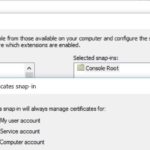
How to check for Suspicious root CA certificates in Windows. From time to time you may want to audit your system for Suspiscious root CA certificates. Download Sigcheck from Microsoft Sysinternals, at time of writing this it was at version v2.55 https://technet.microsoft.com/en-us/sysinternals/bb897441.aspx Extract and from the command line sigcheck -tv It will compare your certificate…
-
How to setup WinRM in a WorkGroup Non Domain Environment
Disclaimer: This will create a very basic unsecured/not encrypted connection. This should only be done in a test lab environment. This is being setup in a Non Domain/Work group setting. There is no certificate or DNS infrastructure in place. The connections will be going over TCP 5985. This is the Default TCP Port for not…