Changing Windows Network Profile
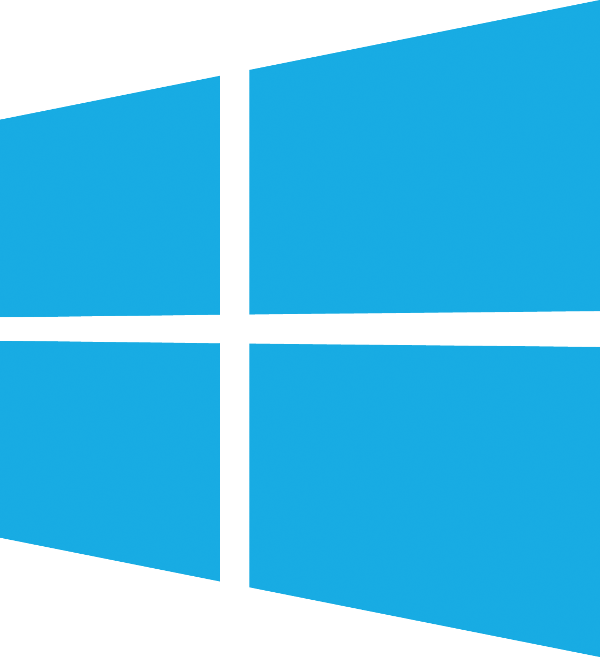 |
Get-NetConnectionProfileName : Wireless InterfaceAlias : Wi-Fi InterfaceIndex : 2 NetworkCategory : Public IPv4Connectivity : Internet IPv6Connectivity : NoTraffic Name : Ethernet InterfaceAlias : LAN InterfaceIndex : 1 NetworkCategory : Public IPv4Connectivity : NoTraffic IPv6Connectivity : NoTraffic
Set-NetConnectionProfile -Name "Wireless" -NetworkCategory Private
Set-NetConnectionProfile -Name "Ethernet" -NetworkCategory Private
Get-NetConnectionProfileName : Wireless InterfaceAlias : Wi-Fi InterfaceIndex : 2 NetworkCategory : Private IPv4Connectivity : Internet IPv6Connectivity : NoTraffic Name : Ethernet InterfaceAlias : LAN InterfaceIndex : 1 NetworkCategory : Private IPv4Connectivity : NoTraffic IPv6Connectivity : NoTraffic
Related
- AWS Tools for PowerShell
- Configure Windows to be Managed via Ansible
- Check for Pending Reboot on Windows
- Extend Volume in Windows
- Install RSAT on Windows
- Enable Telnet Client on Windows 10
- Changing Windows Network Profile
- Moving AD Computer Object with Powershell
- How to check for Suspicious root CA certificates in Windows
- How to setup WinRM in a WorkGroup Non Domain Environment
- How to Start an Application as Another User from the Command Line in WIndows
- How to turn the Windows Firewall On or Off Via the Command Line.
