Check for Pending Reboot on Windows
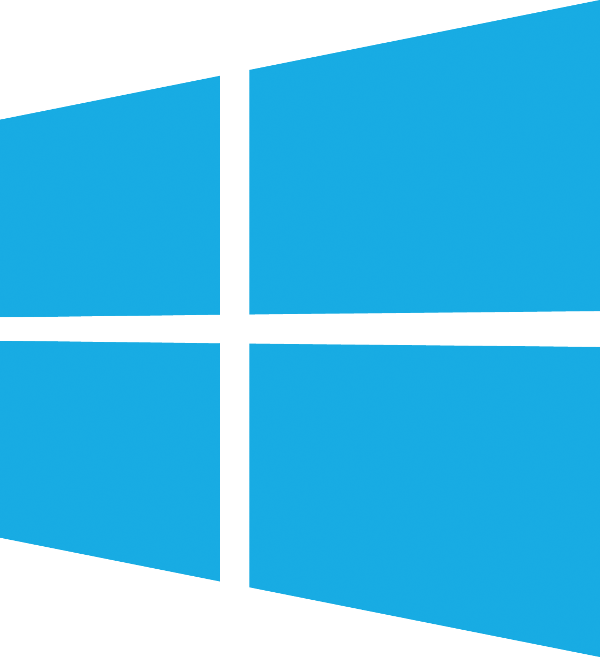 |
Test-Path "HKLM:\SOFTWARE\Microsoft\Windows\CurrentVersion\Component Based Servicing\RebootPending"True = Requires reboot
False = Reboot not required
Related
- How to Start an Application as Another User from the Command Line in WIndows
- Extend Volume in Windows
- Install RSAT on Windows
- Enable Telnet Client on Windows
- Hashing in Windows
- Changing Windows Network Profile
- How to check for Suspicious root CA certificates in Windows
- How to turn the Windows Firewall On or Off Via the Command Line.
- Powershell Split Text into Individual Lines
- PowerShell Accepting Pipeline Input