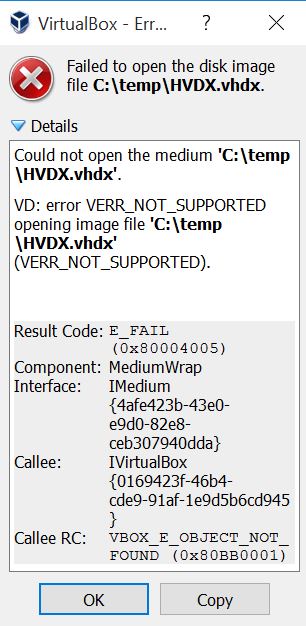How to Convert a VHDX to VDI using VBoxManage.exe
Failed to open the disk image file C:\temp\HVDX.vhdx.
Could not open the medium ‘C:\temp\HVDX.vhdx’.
VD: error VERR_NOT_SUPPORTED opening image file ‘C:\temp\HVDX.vhdx’ (VERR_NOT_SUPPORTED).
Result Code: E_FAIL (0x80004005)
Component: MediumWrap
Interface: IMedium {4afe423b-43e0-e9d0-82e8-ceb307940dda}
Callee: IVirtualBox {0169423f-46b4-cde9-91af-1e9d5b6cd945}
Callee RC: VBOX_E_OBJECT_NOT_FOUND (0x80BB0001)
VBoxManage clonemedium [disk|dvd|floppy] <uuid|inputfile> <uuid|outputfile>
[–format VDI|VMDK|VHD|RAW|<other>]
[–variant Standard,Fixed,Split2G,Stream,ESX]
[–existing]
C:\Program Files\Oracle\VirtualBox>.\VBoxManage.exe clonemedium C:\temp\HVDX.vhdx C:\temp\VDI.vdi --format VDI
0%…10%…