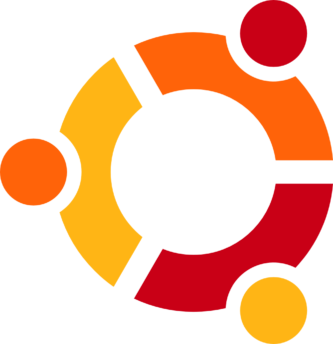Install Ubuntu to USB Encrypted UEFI & BIOS Bootable
Setup
- On a UEFI System, boot from the Ubuntu ISO and choose “Try Ubuntu”
- Click Install Ubuntu
- Install as per normal
- At the Installation Type choose “Advanced Features”
- Use LVM
- Encrypt the new Ubuntu installation for security
- Use LVM
- Once the Installation is complete choose “Continue Testing”
- Open a terminal and run the following (Assuming the install was to /dev/sda
sudo mkdir -p /mnt/efi
sudo mkdir -p /mnt/boot
sudo mount /dev/sda1 /mnt/efi
sudo mount /dev/sda2 /mnt/boot
sudo cp -R /cdrom/boot /mnt/efi/
sudo cp /mnt/boot/grub/grub.cfg /mnt/efi/boot/grub/
sudo apt install grub-efi-amd64-bin
sudo grub-install --efi-directory=/mnt/efi --boot-directory=/mnt/efi/boot --target x86_64-efi --removable /dev/sda
sudo grub-install --boot-directory=/mnt/boot --target=i386-pc --removable --force /dev/sda- Shutdown the system
- Ready to boot in either UEFI or BIOS systems
Related
- Where Does NetworkManager Store WiFi Configuration in Ubuntu
- Show Password of Currently Connected WiFi Network
- Ubuntu Essentials
- Install Ubuntu on Surface Go
- How to check if Ubuntu has booted in UEFI or BIOS?
- How to Auto Start Applications in Ubuntu
- How to Enable SSH on Ubuntu
- VNC Access to Raspberry Pi from Ubuntu
- Make Ubuntu Trust You CA Certificate Authority
- Install Open VPN GUI on Ubuntu
- How To Install Google Chrome on Ubuntu Linux
- How to Build an Open VPN Server from Scratch on Ubuntu
- Setup a WordPress Website on Debian Based Linux
Links
- https://askubuntu.com/questions/1086309/how-to-make-bios-uefi-flash-drive-with-full-disk-encryption