-
Raspberry Pi Links
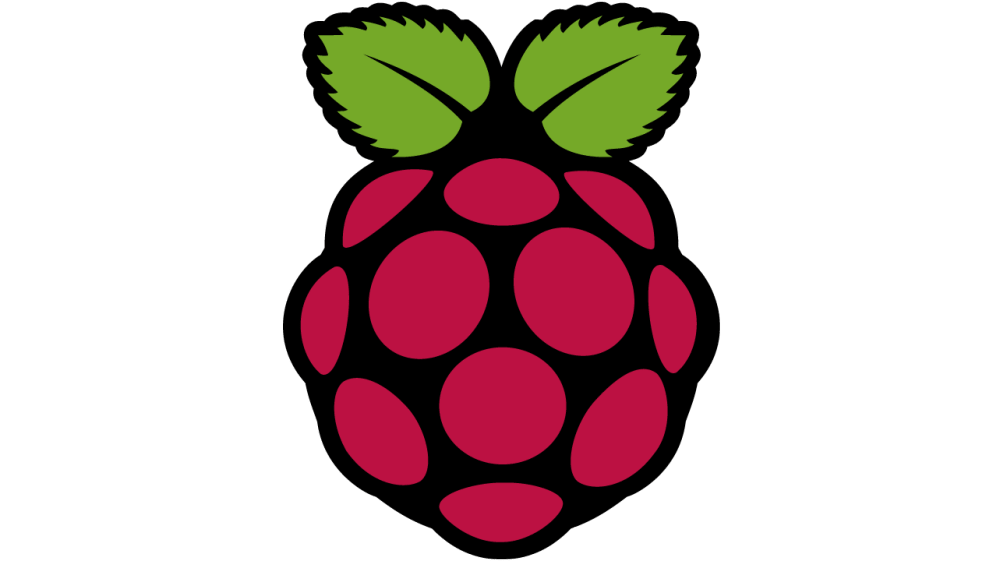
Raspberry Pi Links Privacy WiFi Related Links Privacy Pi-holeNetwork-wide Ad BlockingA black hole for Internet advertisements WiFi Wireless Access Point Raspberry Pi Zero W Setup All in One Pi Zero W AP and WiFi Client raspap-webgui Simple AP setup & WiFi management for Debian-based devices RPi USB Wi-Fi AdaptersThese adapters are known to work on…
-
AirCrack NG Essentials

AirCrak NG Essentials Wireless Card Compatibility Is My Wireless Card Compatible? Enter Monitor Mode (mac80211 monitor mode vif enabled for [phy0]wlan0 on [phy0]wlan0mon) (mac80211 station mode vif disabled for [phy0]wlan0) If your Wireless card does not support Monitor Mode you will get an error similar to below. PHY Interface Driver Chipset phy0 wlan0 brcmfmac Broadcom…
-
SSH Tunneling Essentials

SSH Tunneling Essentials Server Prerequisites TCP Forwarding Enabled on an OS level TCP Forwarding Enabled on SSHD level Local Examples Remote Examples Related Links Server Prerequisites TCP Forwarding Enabled on an OS level see Enable IP Forwarding in Linux TCP Forwarding Enabled on SSHD level AllowTCPForwarding is either not present, is commented out, or is…
-
Enable IP Forwarding in Linux

Enable IP Forwarding in Linux. This is required when setting up wireguard or using ssh tunnels net.ipv4.ip_forward = 1 OR Make it Permanent
-
VS Code Notes
Search for Text within Files within a Folder Select Folder VS Code Server in Docker Docker Compose More info: https://hub.docker.com/r/linuxserver/code-server
-
Open Media Vault Essentials
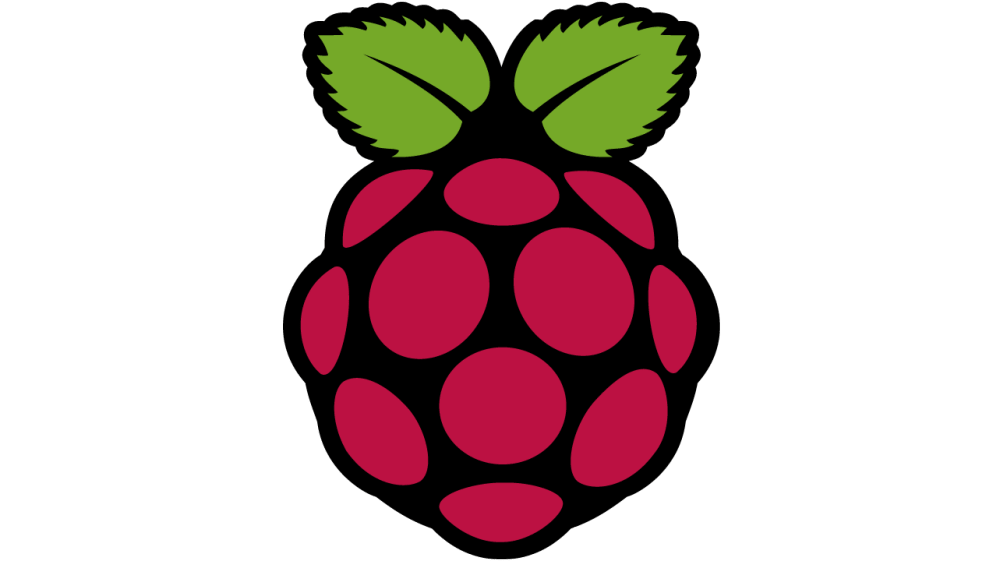
Open Media Vault Essentials Change IP Address Setup Encrypted Volume LUKS Enable Plugin Reboot System Wipe Disk Create Encrypted File System Unlock Encrypted Disk Create File System Mount File System Problems and Fixes Missing Disk Related Links Change Ip Address Option 1 configure network interface. Set up LUKS Encrypted Volume Using Plugin Enable Plugin Setting…
-
PiHole Essentials
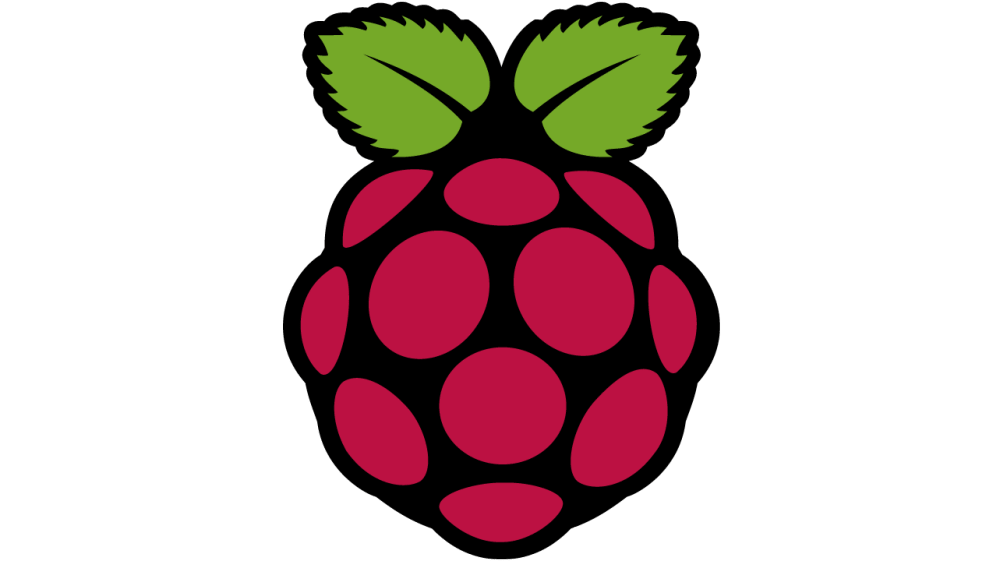
PiHole Essentials Notes Install Pi Hole Change Password Web Portal Update Pi Hole Locations Related Links Notes Pi hole requires 53,80,443. These ports cannot be changed as it needs to be able to answer a DNS queres over 53, Web traffice over 80 & 443. Install Pi Hole [✓] Root user check .;;,. .ccccc:,. :cccclll:.…
-
Raspberry Pi Problems and Fixes
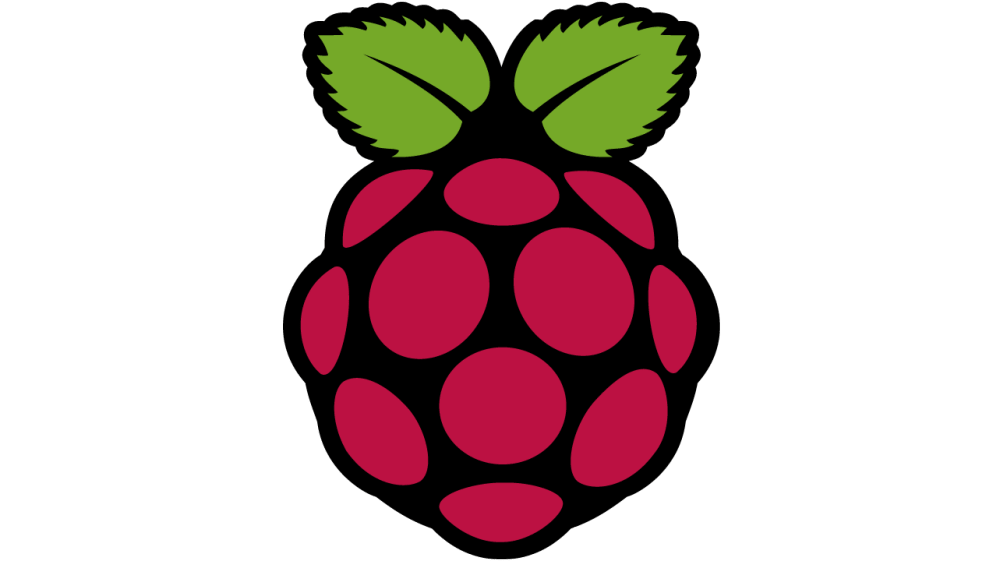
Raspberry Pi Problems and Fixes. Documented problems encountered with Raspberry Pi’s and how they were fixed. Symptom Pi would not boot. Get a screen saying. You are in emergency mode. After logging in, type “journalct -xb” to view system logs, “systemctl reboot” to reboot, “systemctl default” or “exit” Cannot open access to console, the root…
-
Mounting a raw partition image made from dd

Mounting a raw partition image made from dd Inspect Image sdcard.img: DOS/MBR boot sector; partition 1 : ID=0xc, start-CHS (0x40,0,1), end-CHS (0x3ff,3,32), startsector 8192, 524288 sectors; partition 2 : ID=0x83, start-CHS (0x3ff,3,32), end-CHS (0x3ff,63,32), startsector 532480, 30583808 sectors Disk sdcard.img: 14.86 GiB, 15931539456 bytes, 31116288 sectors Units: sectors of 1 * 512 = 512 bytes…
-
Install Open Media Vault
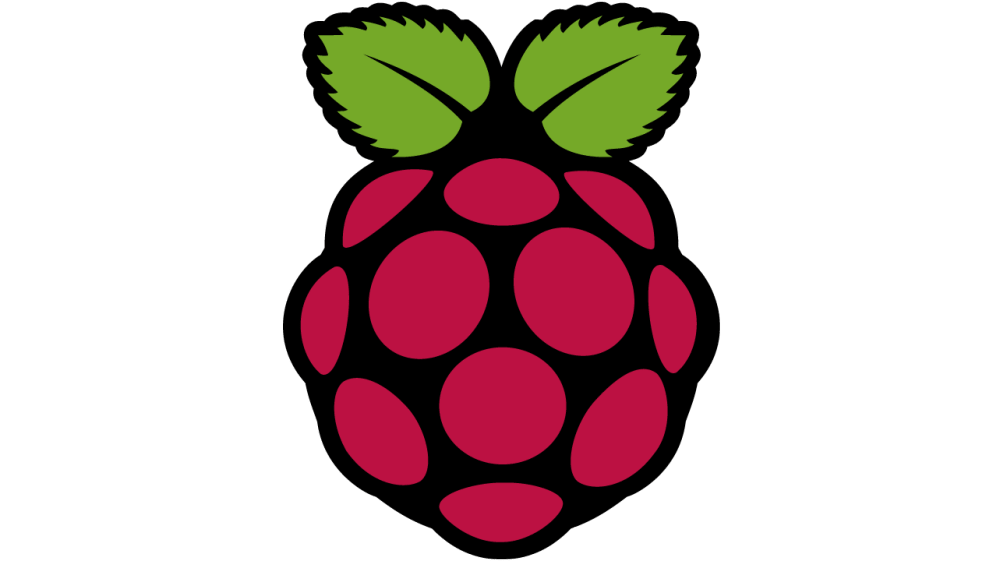
Install Open Media Vault Installation Warning Post Install Timeout Change Password Add-Disks Create Filesystem Share Folder Related Links Installation Warning The documentation says to install it on a fresh install of Raspberry Pi OS. Previously there was no issue installing it on an existing install. Last time setting up Open Media Vault in July 2020.…
-
Moving Application Windows to Another Monitor

Moving Application Windows to Another Monitor. Scenario: You have multiple monitors setup. The application window is located on the Monitor that is turned off. The cursor will change into a hand symbol. The Application WIndow is now locked to the mouse Use the mouse to move the window into the desired screen. Left Click to…
-
Compress and Extract Files Using the tar Command on Linux

Compress and Extract Files Using the tar Command on Linux Compress Exclude Extract Related Links Compress an Entire Directory or a Single File -c: Create an archive -z: Compress the archive with gzip -v: Verbose mode. Display progress in the terminal -f: Allows you to specify the filename of the archive. Exclude Directories and Files…
