-
Rsync Essentials

rsync -aHxvK –delete –stats /path/to/source/dir/ /path/to/destination/dir -a, –archiveEquivelent of -rlptgoD (no -H,-A,-X) -H, –hard-linksPreserve hard links -x, –xattrsPreserve extended attributes -v, –verbose -K, –keep-dirlinks Treat symlinked dir on receiver as dir –delete Wil delete files from the destintion that no longer exist in the source. –statsProvides some file-transfer stats –log-file=/home/user/rsync.logSave a log file to /home/user/rsync.log…
-
Create OpenSSL CA (Certificate Authority) for Dev/Test Purposes
How to create a non production highly insecure CA for dev/test purposes. Create Basic Framework CA Config File Client Config File CA:-Create-Private-Key-&-Self-Signed-Certificate Inspect-the-CA-Self-Signed-Certificate Inspect-the-CA-Self-Signed-Certificate-for-its-Purpose/Ability Client:-Generate-Private-Key-&-Certificate-Signing-Request-(CSR) Inspect-the-CSR-(Certificate-Signing-Request) CA:-Sign-the-CSR Inspect-the-new-Client-Certificate Making-the-Certificate-Authority-Trusted Notes Create Basic Framework touch openssl-ca.cnf openssl-client.cnf index.txt serial.txtecho ’01’ > serial.txt There should now be 4 files index.txt openssl-ca.cnf openssl-client-cnf serial.txt CA Config File Edit…
-
Make Ubuntu Trust You CA Certificate Authority
How to make Ubuntu trust your own self-signed Certificate Authority (CA) sudo mkdir /usr/share/ca-certificates/extrasudo cp cacert.pem /usr/share/ca-certificates/extra/certificate.crtsudo dpkg-reconfigure ca-certificates #select your ca cert sudo update-ca-certificates Related How to Create OpenSSL CA (Certificate Authority) for Dev/Test Purposes Links
-
Install WireGuard on Raspberry Pi Zero W
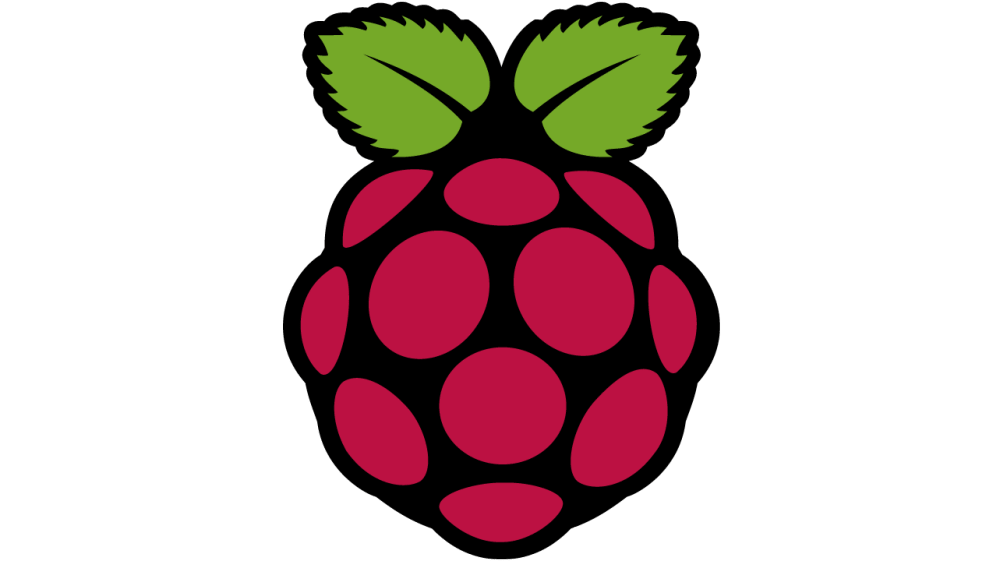
Installing WireGuard on a Raspberry Pi Zero is slightly different to the normal Install WireGuard on Raspberry Pi Raspbian method. Update System Install Prerequisites Clone WireGuard Repository Compile WireGuard Updating WireGuard Auto Start Check Status Stop Service Disable Auto Start Generating Keys Commands Only Related Links Update System Hit:1 http://archive.raspberrypi.org/debian buster InReleaseGet:2 http://raspbian.raspberrypi.org/raspbian buster InRelease…
-
Install WireGuard on Raspberry Pi Raspbian
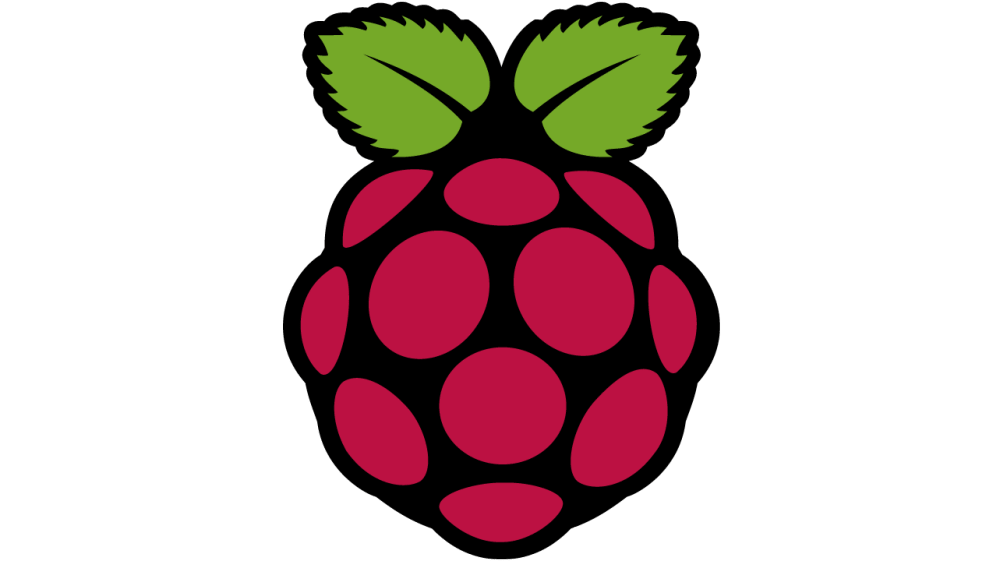
Install WireGuard on Raspbian Buster Install Make WireGuard Auto Start Automatically Generating Keys Related Links Install Soon it will be as easy as sudo apt install wireguard Until then here is how it can be done. sudo apt updatesudo apt upgradesudo apt install raspberrypi-kernel-headers After this operation, 163 MB of additional disk space will be…
-
WireGuard Essentials
WireGuard Essentials Install Wireguard Ubuntu 20.04 + Install WireGuard on Ubuntu Pre 19.10 Generate Server Keys Setup Firewall Enable Packet Forwarding Install Open Resolv Setup Server Interface Online Server Interface Generating Client Keys Add Client To Server As Peer Install QR Generator Generate QR Code Make WireGuard Auto Start Automatically Problems and Fixes Related Links…
-
Docker Essentials
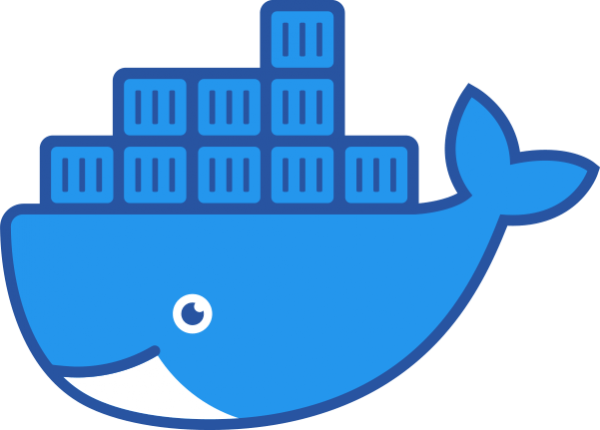
Docker Essentials. For the purpose of the examples below the docker container id is 47996381b385 Containers Enter Shell Exit Inspect Remove Logs Show Port Mapping Networking Show Port Mapping Images List Images Images Search Pull Image Save Container to Image Volumes Host Volume Anonymous Volume Named Volume Related Links Containers Enter Shell Exit Exit Container…
-
VLANs on Ubiquiti EdgeRouterX
Default Address: 192.168.1.1 Default Credentials: User Name: ubnt Password: ubnt PortVlanID = Native VLAN (untagged) Step 1 Add Switch VLANs: Dashboard>Add Interface>Add VLAN>VLAN ID: 100Interface: switch0Description: VLAN 101Address: Manually Define 192.168.100.254 Dashboard>Add Interface>Add VLAN>VLAN ID: 101Interface: switch0Description: VLAN 101Address: Manually Define 192.168.101.254 Dashboard>Add Interface>Add VLAN>VLAN ID: 102Interface: switch0Description: VLAN 102Address: Manually Define 192.168.102.254 Dashboard>Add Interface>Add…
-
VLANs on TP-Link TL-SG108PE V2
Default Credentials: User Name: admin Password: admin Change this ASAP Step 1: VLAN>802.1Q VLAN 802.1Q VLAN Configuration: Enable and Apply Enter a VLAN ID and VLAN Name. Then click the radio buttons “Untagged Colum” for the ports you want to apply the VLAN to. (This will broadcast untagged packets from the selected VLAN to that…
-
Auto Connect OpenVPN Client Startup Raspian
How to have an OpenVPN client connect on system Startup. How to set up a persistant OpenVPN client connection on Raspian. Ensure *.conf file is located in /etc/openvpn/*.ovpn files will not work, they will need to be renamed to *.conf.Renaming a ovpen file to conf is ok and does work. Edit /etc/default/openvpn Ensure a similar…
-
Moving AD Computer Object with Powershell

Moving AD Computer Object with Powershell A computer object in powershell is represented by TypeName: Microsoft.ActiveDirectory.Management.ADComputer.ADComputer has a property “DistinguishedName”. At time of writing this Microsoft.ActiveDirectory.Management.ADComputer has no methods to change this value. Use Move-ADObject to change its location in AD. An AD Orginizational Unit is represented byTypeName: Microsoft.ActiveDirectory.Management.ADOrganizationalUnit.It has a property of “DistinguishedName” Using…
-
Install Open VPN GUI on Ubuntu 18
Install Open VPN GUI on Ubuntu 18.04 sudo apt install network-manager-openvpn network-manager-openvpn-gnome -y Settings>Network>VPN>+ Import from file… Locate *.ovpn file
-
How to change Nautilus background to black
How to change the background color of Nautilus. sudo apt install -y gnome-tweaks gnome-tweaks Applications>Themes Applications>Adwaita-dark