-
Hashing in Windows

Hashing in Windows Powershell File Text Command File Powershell File Text Command File Related Links Related Working With SSH Keys Create a Password Hash in Linux Create OpenSSL CA (Certificate Authority) for Dev/Test Purposes WireGuard Essentials Changing Windows Network Profile How to check for Suspicious root CA certificates in Windows How to Start an Application…
-
Murmur Essentials (Mumble Server Essentials)

Murmur Essentials.“Murmur”, also called “Mumble-Server”, is the name of the server application. In any case, if anyone talks about Murmur it is for sure the server part. Mumble is the client Install Murmur Server Configure Murmur Server Customize Murmur Server Restart Murmur Server Check Murmur Service Related Links Firewall Requirements https://docs.ansible.com/ansible/2.3/ufw_module.html Install Murmur Reading package…
-
Mumble Client Essentials

Mumble Client Essentials. Murmur is the server side. Android Mumla Setup Add Server Ubuntu Install Problems and Solutions Linux Linux Barnard CLI Client File Locations Related Links Android Mumla Setup https://f-droid.org/en/packages/se.lublin.mumla/ Welcome to Mumla. Generating a certificate is highly recommended, and necessary for connection to some servers. Add Server Press “Add” from the action bar…
-
Flashing an IoT Device with Tasmota via over the air Tuya Convert
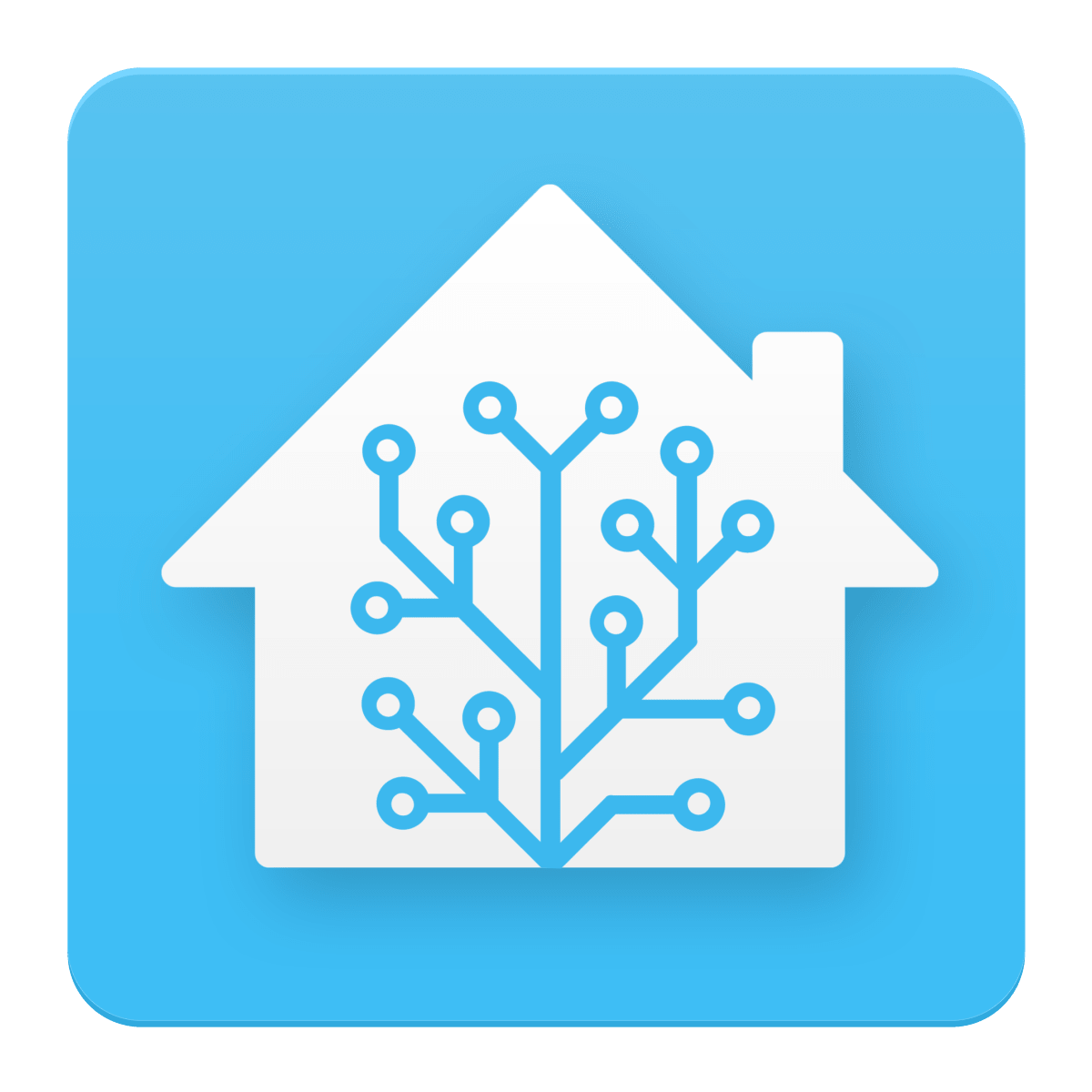
Flashing an IoT Device with Tasmota via over the air Tuya Convert. In this example we will be flashing a Medion (Aldi) Smart Plug. However this applies to any Supported ESP Chips Prerequisites SSH into the Tuya Convert Computer Start Tuya Convert Software Set Iot Device int EZ Paring Mode Connect Another Device to vtrust…
-
Installing Tuya Convert Over the Air via Tasmota Flasher Service
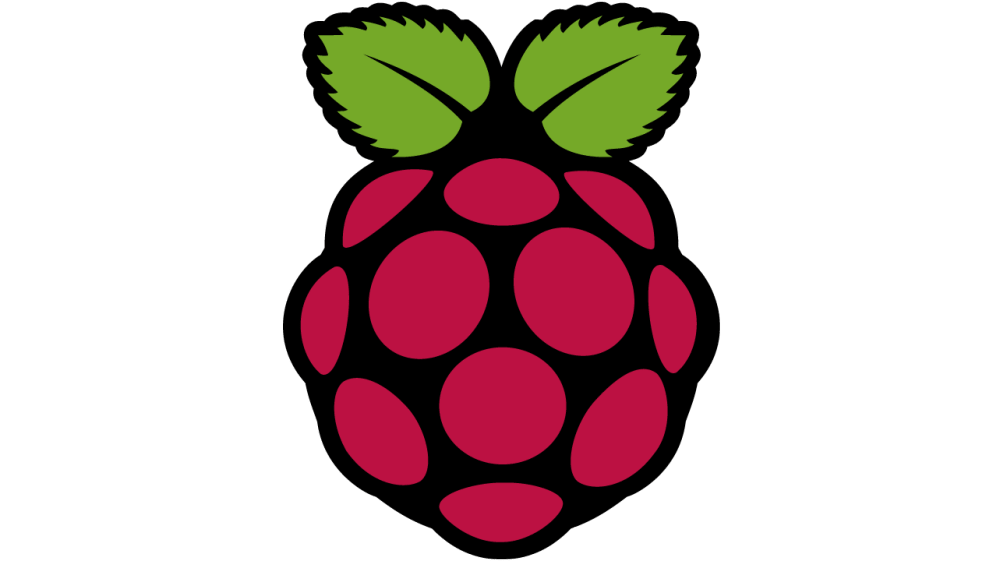
Installing Tasmota Over the Air via Yuya Convert using a Raspberry Pi.One this has been setup you can just keep the SD card and insert into any Raspberry Pi with ethernet and WiFi. Important Details Requirements Supported ESP Chips Setup Ensure WiFi is available Install Tuya Convert Software Start Tuya Convert Software Important Details WiFi…
-
Creating Symbolic Links in OpenMedia Vault

Creating Symbolic Links in OpenMedia Vault.Since 5.5.20 drives are mounted by UUID and not label any more. This can be pretty annoying anytime you need to reference the absolute path of a mounted volume. A potential solution is to use the openmediavault-symlinks pluginhttps://github.com/OpenMediaVault-Plugin-Developers/openmediavault-symlinks/tree/master/usr/share/openmediavault Possibly manualy created symbolic links will work too Install Create Link Source:…
-
Raspberry Pi Imager Essentials
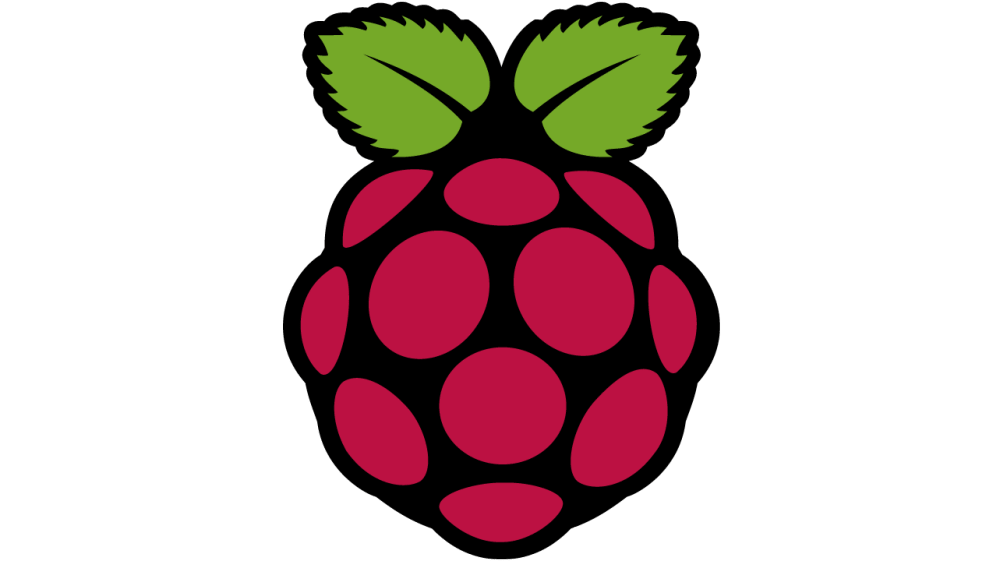
Raspberry Pi Imager Essentials.Raspberry Pi Imager is a quick and easy way to install Raspberry Pi OS and other operating systems to a microSD card Install Raspberry Pi Linux Windows Usage Advanced Options Install Raspberry Pi Linux Or (Reading database … 386102 files and directories currently installed.) Preparing to unpack ./imager_latest_amd64.deb … Unpacking rpi-imager (1.6.2)…
-
Set Sound Output Via Command Line
Set Sound Output Via Command Line. The problem is the output sound channel keeps changing to the dock. There is no “set as default” setting under settings.A partial solution is as follows. Determine the sound Channel The following command will space separated list the available devices Set the Sound Channel Create an Alias The above…
-
How to Create a Command Alias in Linux

How to Create a Command Alias in Linux List-Aliases Creating-Permanent-Aliases Related Links List Aliases Creating Permanent Aliases save them in your user’s shell configuration profile file. Bash – ~/.bashrc ZSH – ~/.zshrc Fish – ~/.config/fish/config.fish Add your alias anywhere in the file and save. Related Links Related Displaying Network Statistics in Linux Find Command in…
-
EXIF Metadata

EXIF Data Exif Tool Install Exif Tool View Exif Metadata Remove Exif Metadata EXIF Tool Install ExifTool sudo apt install libimage-exiftool-perl View Exif Data exiftool image.jpeg Remove EXIF Metadata from Image This will rename the original to *.jpg_original and create a EXIF metadata free image in the same directory. exiftool -all= image.jpegexiftool -all= *exiftool -all=…
-
Find Command in Linux

Find command in Linux Examples find /path/to/search -name *.txt Find text files in a specific directory find /path/to/search -name *.txt | grep -v .tmp Find text files in a specific directory also exclude temp files find . -name test -type d In the current directory find directory named test find . -name test -type f…
-
Home Assistant Essentials
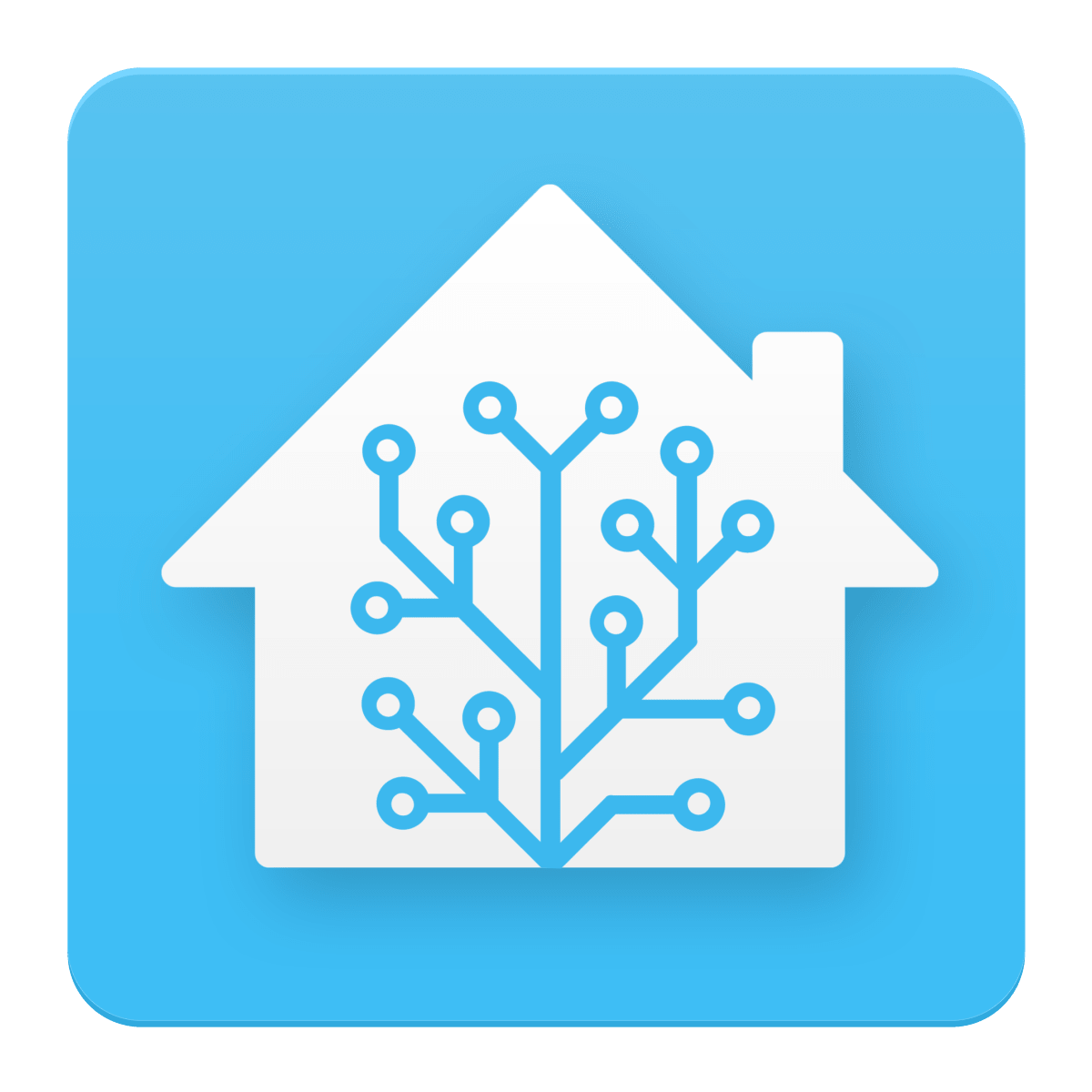
Home Assistant Essentials Related Links Related Links https://www.home-assistant.io/