-
Linux Routing Essentials
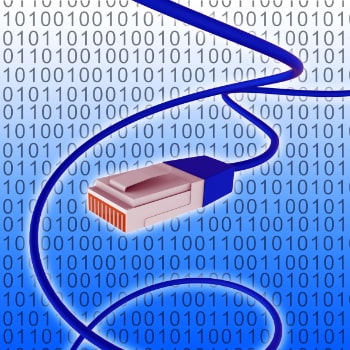
Linux Routing Essentials ip route has replaced route Show Route Add Route Remove Route Add Default Gateway Block Destination Related Links Show Route Add Route Remove Route Add Default Gateway Block Destination Related Linux IP Essentials Populate Static MAC to IP Binding on Edge Router X via Command Line Enable IP Forwarding in Linux Links
-
Populate Static MAC to IP Binding on Edge Router X via Command Line

Populate Static MAC to IP Binding on Edge Router X via Command Line Related EdgeMax CLI Basics Links https://www.ui.com/
-
EdgeMax CLI Basics
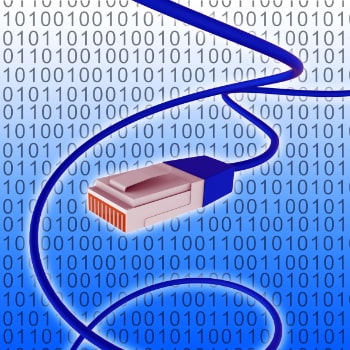
EdgeMax CLI Basics Help/Complete Command Possible completions: add: Add an object to a service clear: Clear system information configure: Enter configure mode connect: Establish a connection copy: Copy data debug: Enable debugging specified routing protocol delete: Delete a file disconnect: Take down a connection generate: Generate an object initial-setup: Enter initial configuration dialog no: Disable…
-
WorkForce DS-570W Scanner Essentials
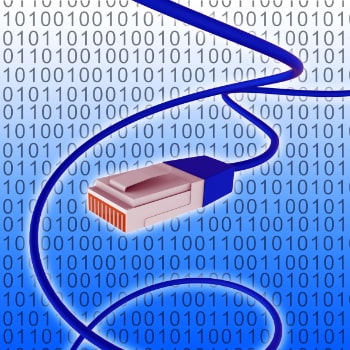
WorkForce DS-570W Scanner Essentials Connection WiFi (Requires WPS does NOT offer ability to enter WPA2 PSK)Workaround – Get a temporary cheap as possible Access point with WPS. Set up a WiFi with the same SSID and WPA PSK as the secure AP. Connect the Scanner. Remove the insecure WPS enabled AP from the Network. WiFi…
-
Nextcloud Essentials – hanssonit VM
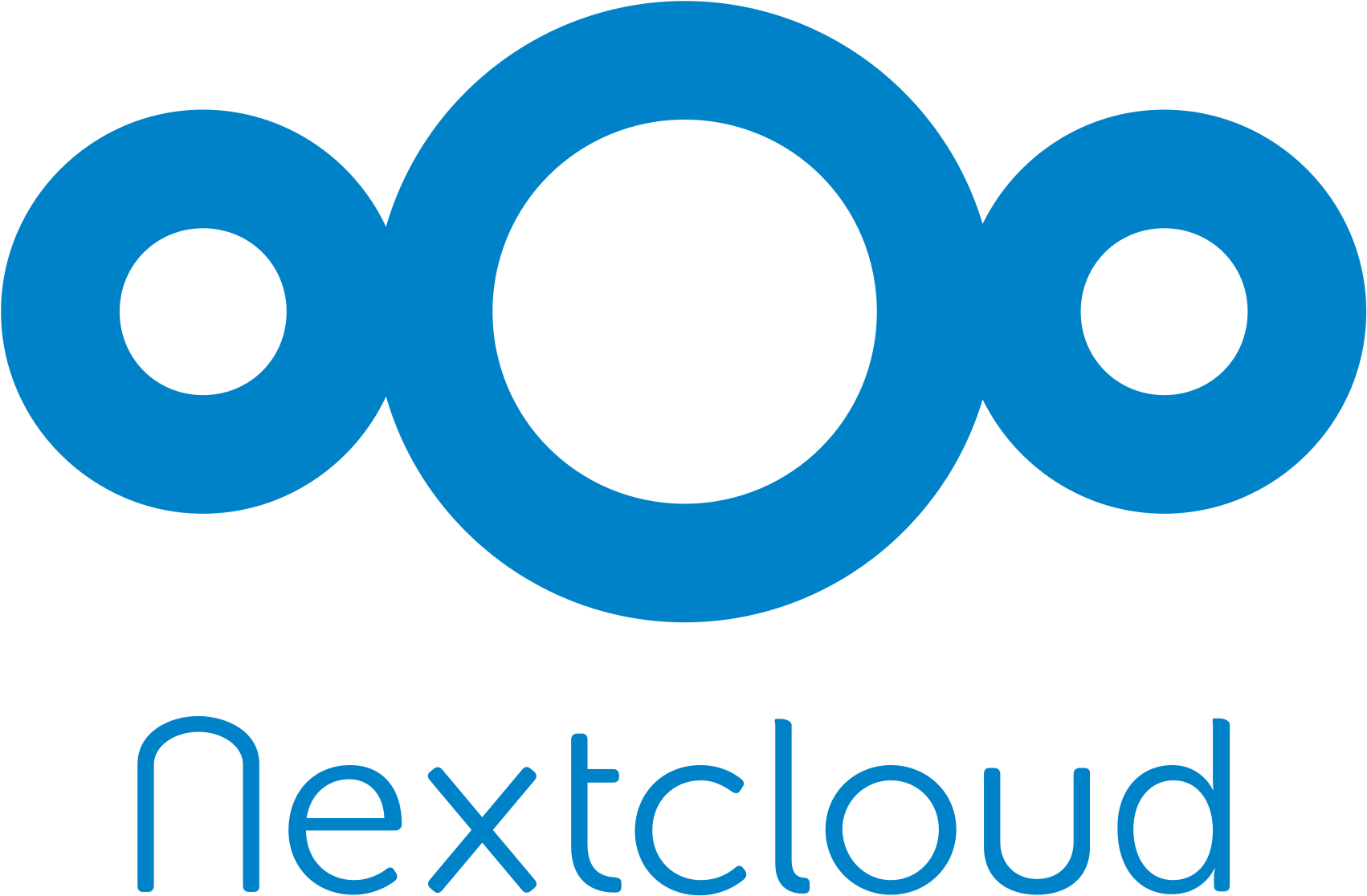
Nextcloud Essentials – hanssonit VM Updating Related Links Updating If you get an error like this: sudo: /var/scrits/update.sh: command not found Try the snippet below Related Nextcloud Essentials Setup NextCloud VM – hanssonit Links https://nextcloud.com/
-
Setup NextCloud VM – hanssonit
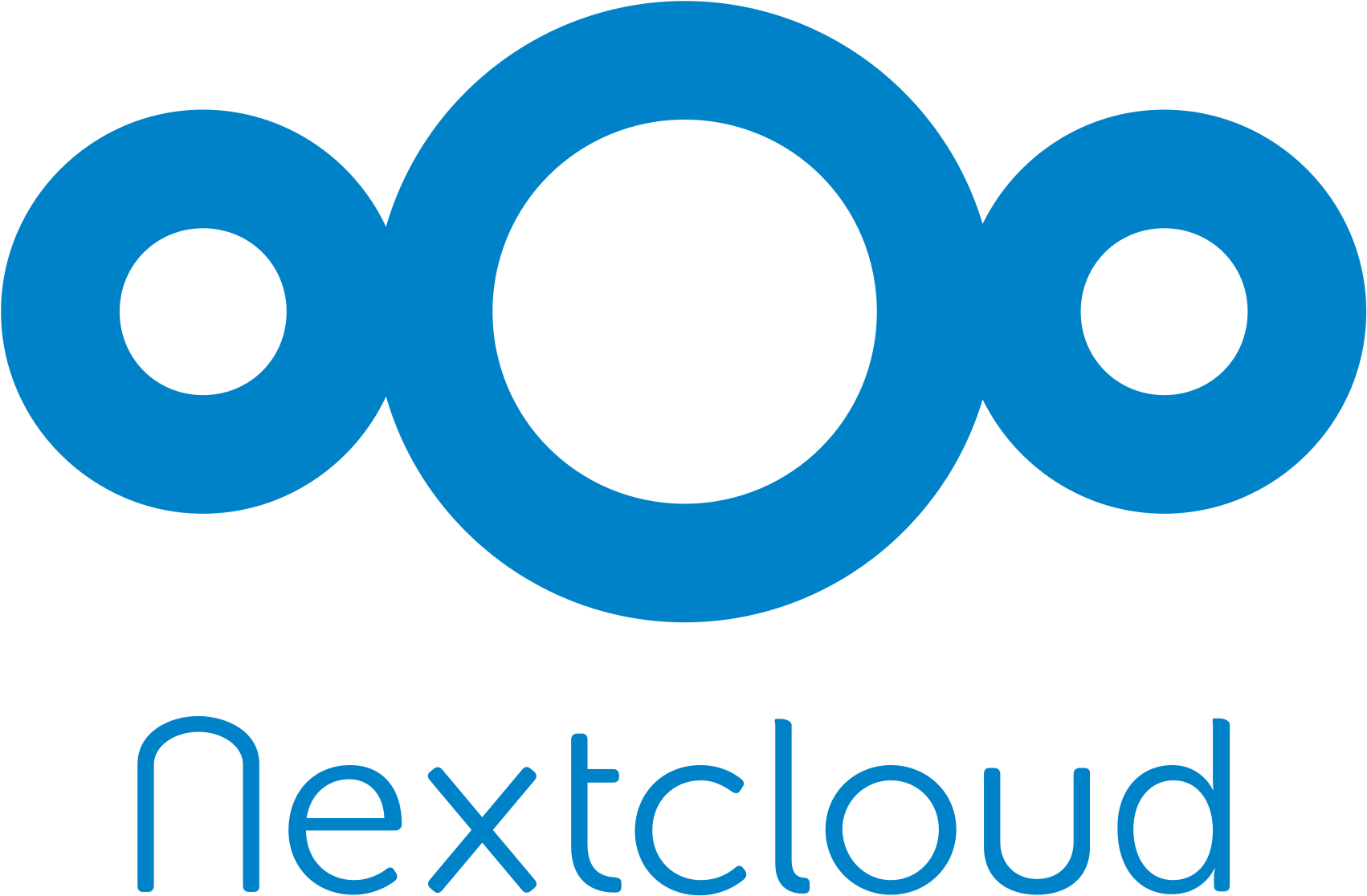
Setup NextCloud VM – hanssonit. Version 0.01 (202010) Obtain OVA Default Credentials Virtual Box Applicance Install Scripts Directory Access Nextcloud Access Webmin Access Adminer Install Own TLS certificate Related Links Obtain OVA The official Nextcloud VM (Virtual Machine) is available over at hanssonitThere is an OVA available to VirtualBox or VMWare as well as VHDX…
-
Run Ansible through a remote server to other servers

Run Ansible through a remote server to other servers Problem Scenario Solution Inventory File Sample Ansible Ad-Hoc Command Sample Ansible PlayBook Sample Ansible PlayBook Command Related Links Problem Scenario The VPN connection/service is down for a remote server. Therefore you are unable to use Ansible to restart the service.However there is another node on the…
-
Edge Router X – 1 WAN 1 IoT LAN & 3 Protected LANs Setup
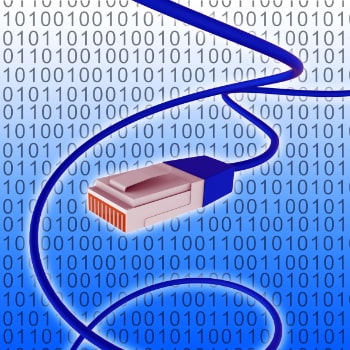
Edge Router X – 1 WAN, 1 IoT LAN & 3 Protected LANs Setup This assumes the WAN+2LAN2 Setup Wizard was used.Then customomized as per the Sample Configuration table below. (WAN_IN & WAN_LOCAL Firewall Policies exist) Sample Configuration Firewal NAT Groups Create: PROTECTED_NETWORKS Firewall Policies Ruleset: BLOCK_IN Rule: Accept Established & Related Rule: Drop PROTECTED_NETWORKS…
-
How to Enable SSH on Ubuntu

How to Enable SSH on Ubuntu Install Check Status Add Firewall Allow Rule If the firewall is enable you will need to add an allow rule Related Working With SSH Keys SSH Tunneling Essentials Links
-
Portainer Essentials
Portainer Essentials Install If Upgrading Related Links Install If Upgrading If you are upgrading from version 1.x. docker: Error response from daemon: Conflict. The container name “/portainer” is already in use by container “99999999999999999999999” Then retry the install Related Useful Docker Applications Links https://www.portainer.io/installation/
-
/etc/fstab Basics

/etc/fstab Basics. This file sets out what disks will be automatically mounted at boot time.Local, USB, SATA, NVME, Remote Network, SMB etc. Can all be configured to mount in this file. Where to Mount a Disk? Column Definitions Check if Disk is Mounted Find UUID of Available Disks List Mounted Disks and Free Space Sample…
-
Simple Public Linux File Share Samba

Simple Public Linux File Share Samba. Create Samba User & Group Create Samba Group Create Samba User Root Folders Adjust Folder Permissions Install Samba Stop Samba SMBD Service Daemon Edit smb.conf Edit shares.conf Start Samba SMBD Service Daemon Related Links Create Samba User & Group Create Samba Group Create Samba User Create a system user…
-
Open Canary Honey Pot on Raspberry Pi

Open Canary Honey Pot on Raspberry Pi Download 32Bit Ubuntu Image Flash Image onto SD Card Update System Install Pre Requsites Setup Virtual Environment Install Open Canary Configure Open Canary Setup E-Mail SMTP Handeler Snippet Edit opencanary.conf Insert SMTP Handeler Snippet into opencanary.conf Start Open Canary Restart Open Canary Related Links Download 32Bit Ubuntu Image…