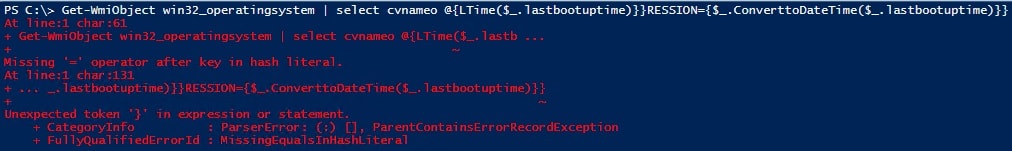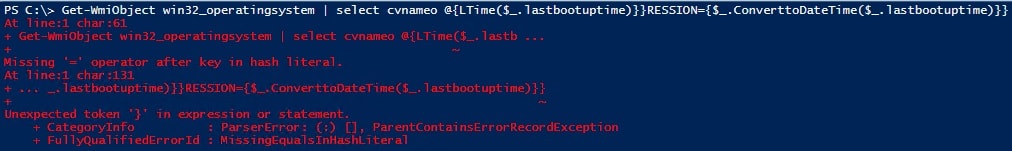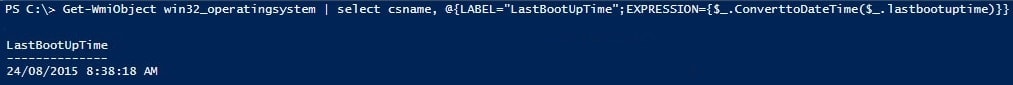So recently I had some problems with the Key Sequence Task feature of Royal TS. Sometimes it would work and sometimes it would not. It seemed every time I ran it I got a different error. Upon closer inspection I found that it was not typing put all the code exactly as it appeared under the Key Sequence Section.
It would skip characters at what seemed a random occurrence.
Then I had a thought maybe it is dropping the emulated key presses because it is being over loaded.
Looking around the settings of Royal TS, I was unable to find anything what would control the flow.
But there is a Wait token.
I inserted a few {WAIT:1000} tokens throughout the code and now it works!
The Error
Get-WmiObject win32_operatingsystem | select cvnameo @{LTime($_.lastbootuptime)}}RESSION={$_.ConverttoDateTime($_.lastbootuptime)}}
How the Code Should Have Been Sequenced In
Get-WmiObject win32_operatingsystem | select csname, @{LABEL="LastBootUpTime";EXPRESSION={$_.ConverttoDateTime($_.lastbootuptime)}}
The Code With Waits Added
Get-WmiObject win32_operatingsystem{WAIT:1000} | select csname, @{LABEL="LastBootUpTime";{WAIT:1000}EXPRESSION={$_.ConverttoDateTime{WAIT:1000}($_.lastbootuptime)}}
Conclusion:
If you are having issues with Key Sequence Tasks not working correctly try adding in a few {WAIT:1000} tokens. It worked for me.